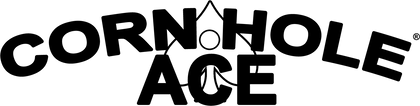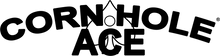Pro Light Kit App Instructions
Thank you for purchasing a CornholeAce Pro Light Kit! You can control multiple boards by changing the light color, flashing effect and brightness via the buttons on the light set up. In order to control the lights remotely, you will need to download the Lite Fun app. You can download the app here:
Click here to download the Lite Fun Smart App
Please note: music syncing and playlist controls do NOT work with Apple devices at this time. However, the microphone feature does work on Apple devices.
Once you have downloaded the app:
- Open the app
- Go to the three lines in the upper left hand corner of the light adjustment screen
- Scan for devices and choose the device(s) called "Light Kit"
Once you're connected, you can control your boards, all at your fingertips!